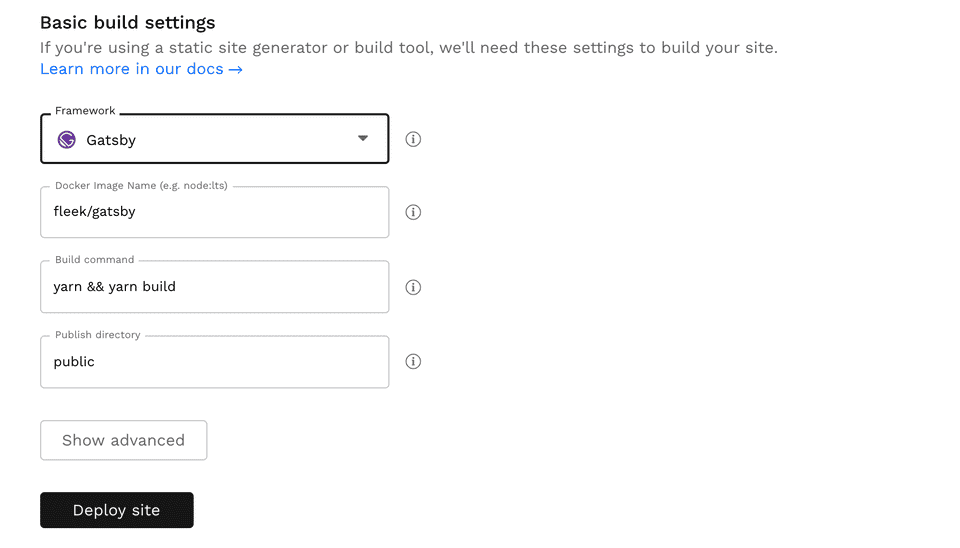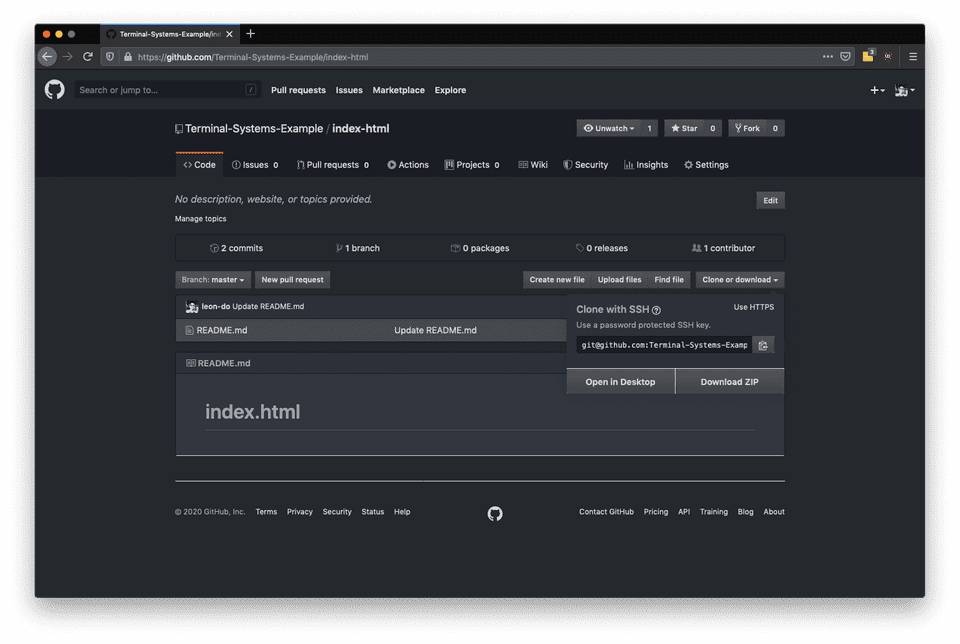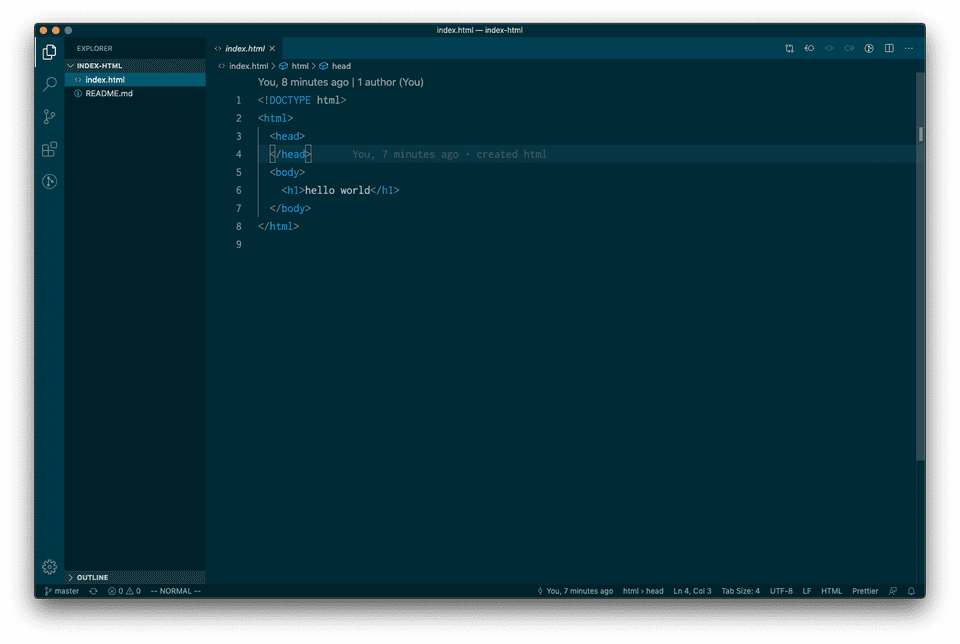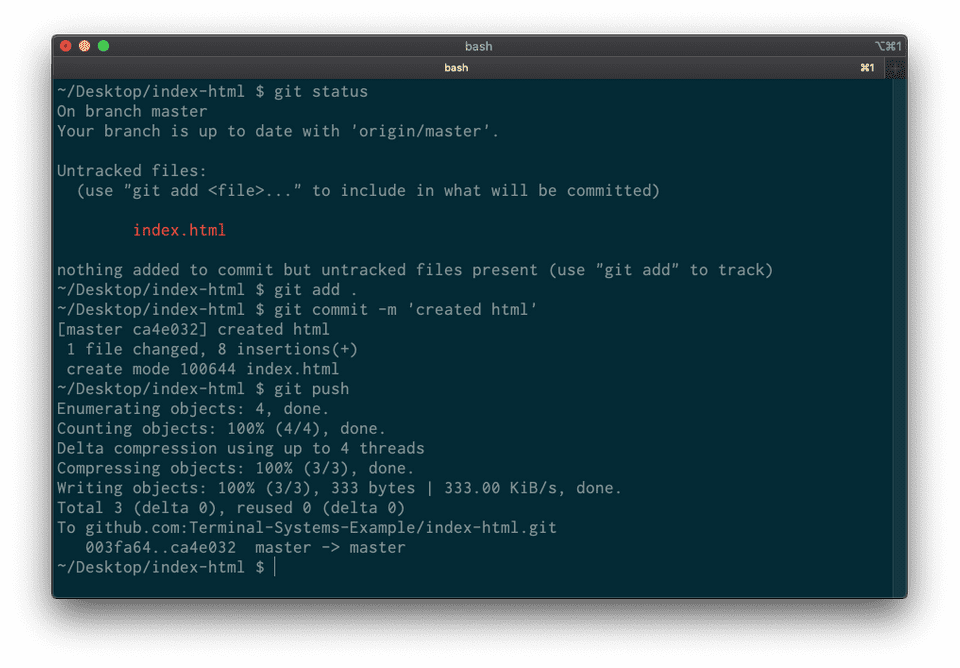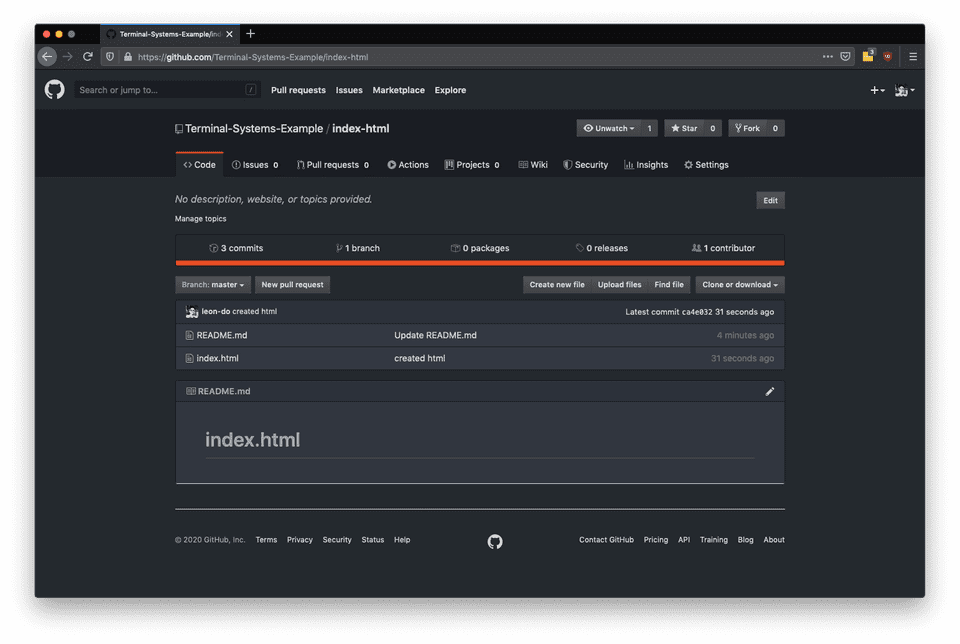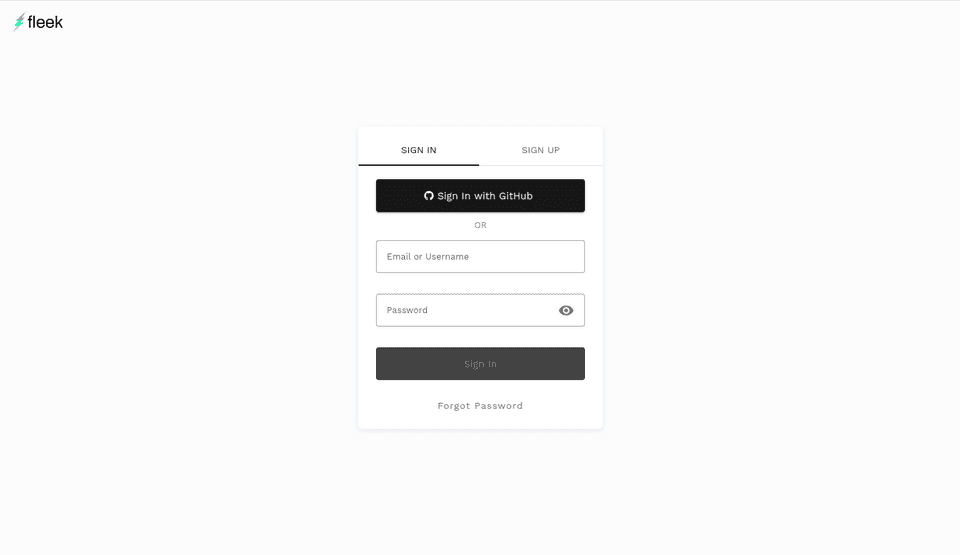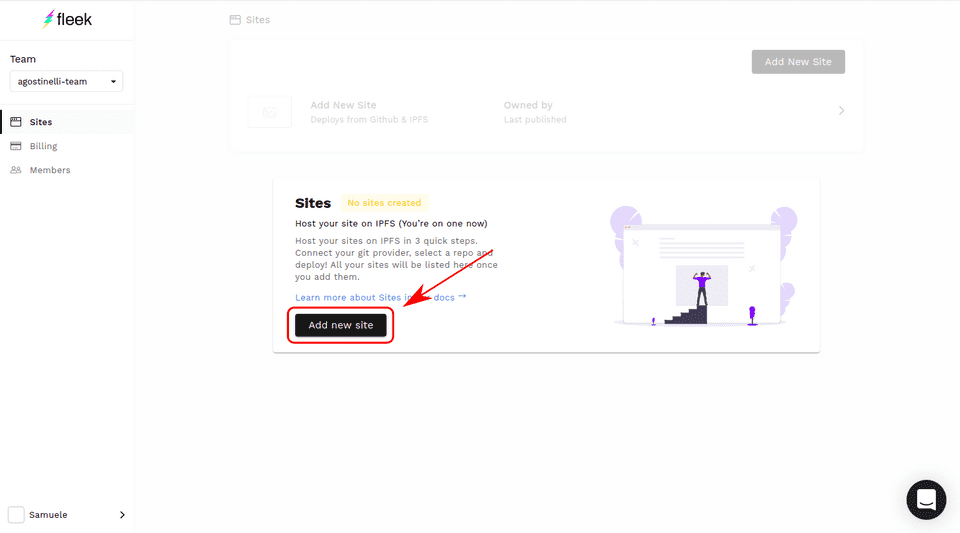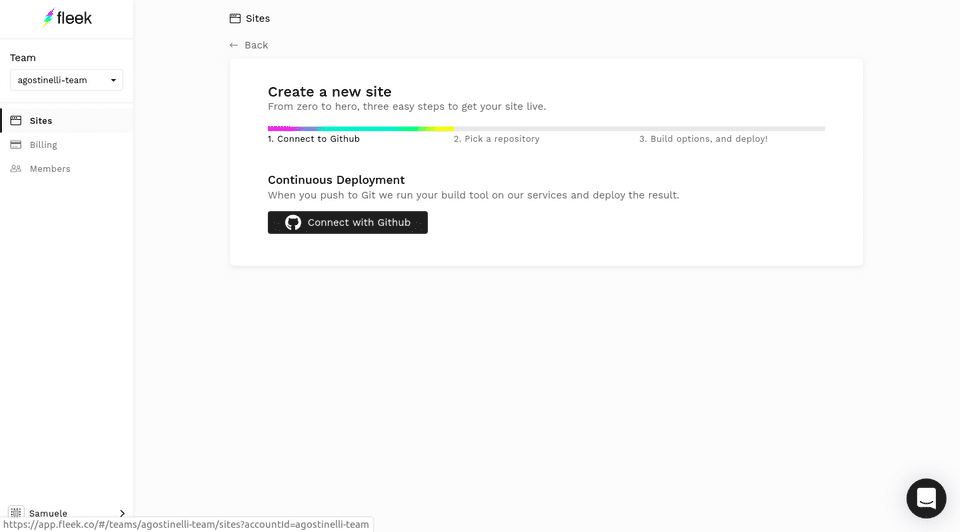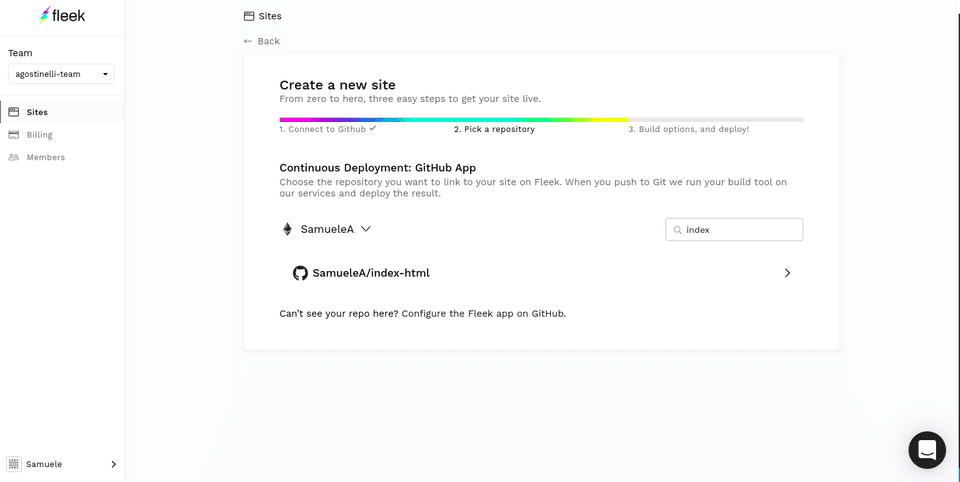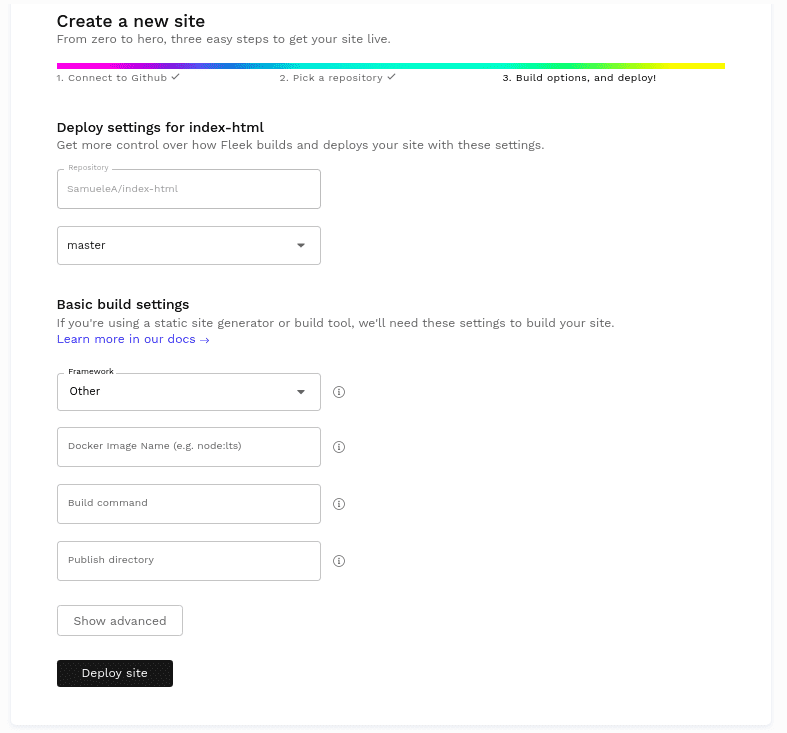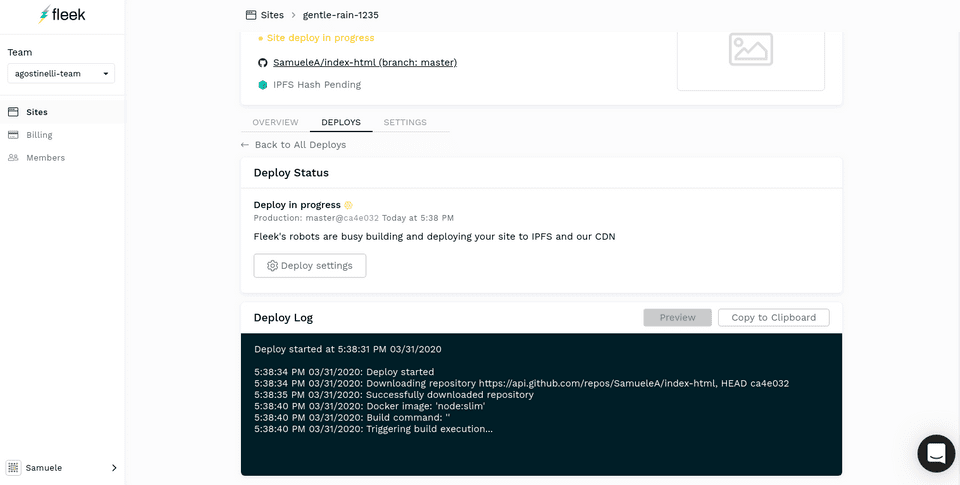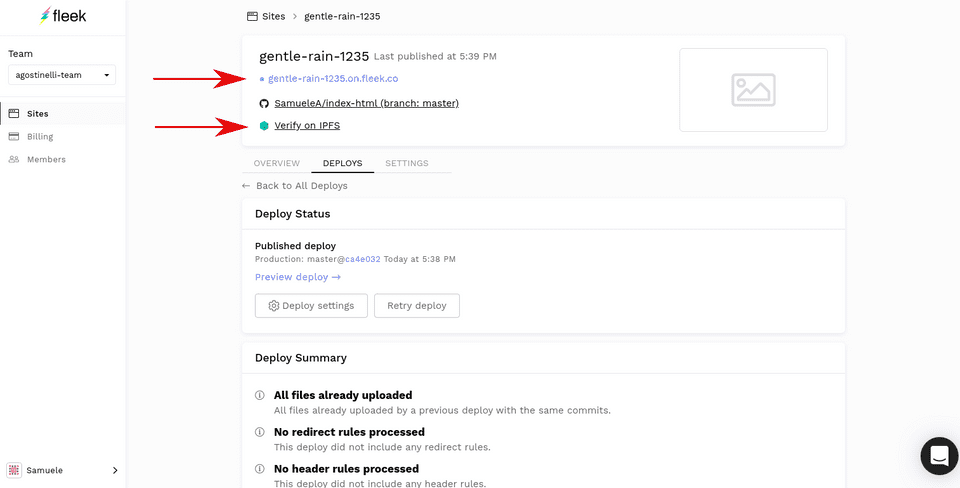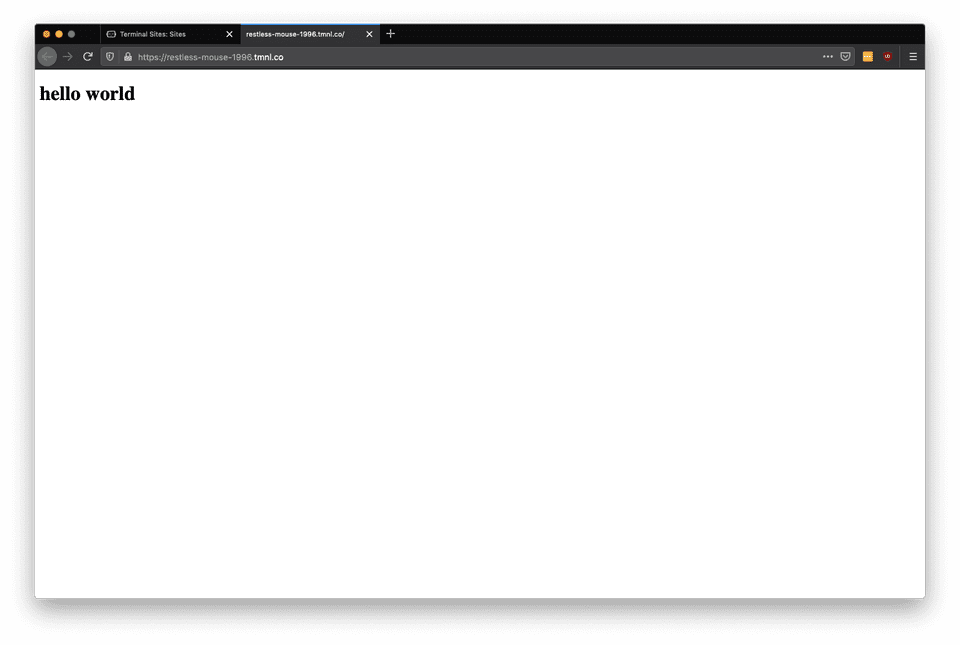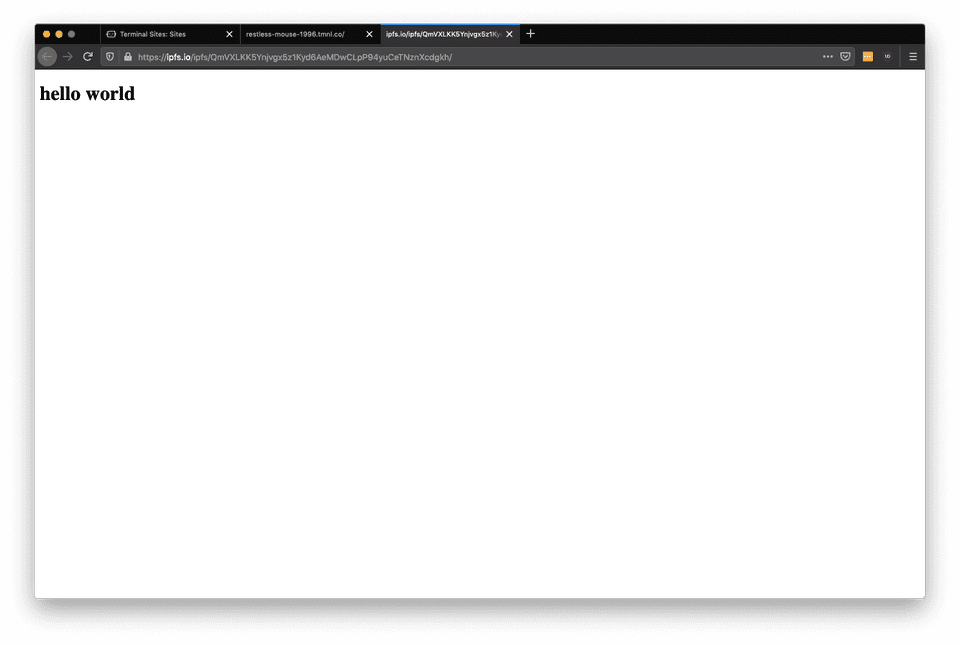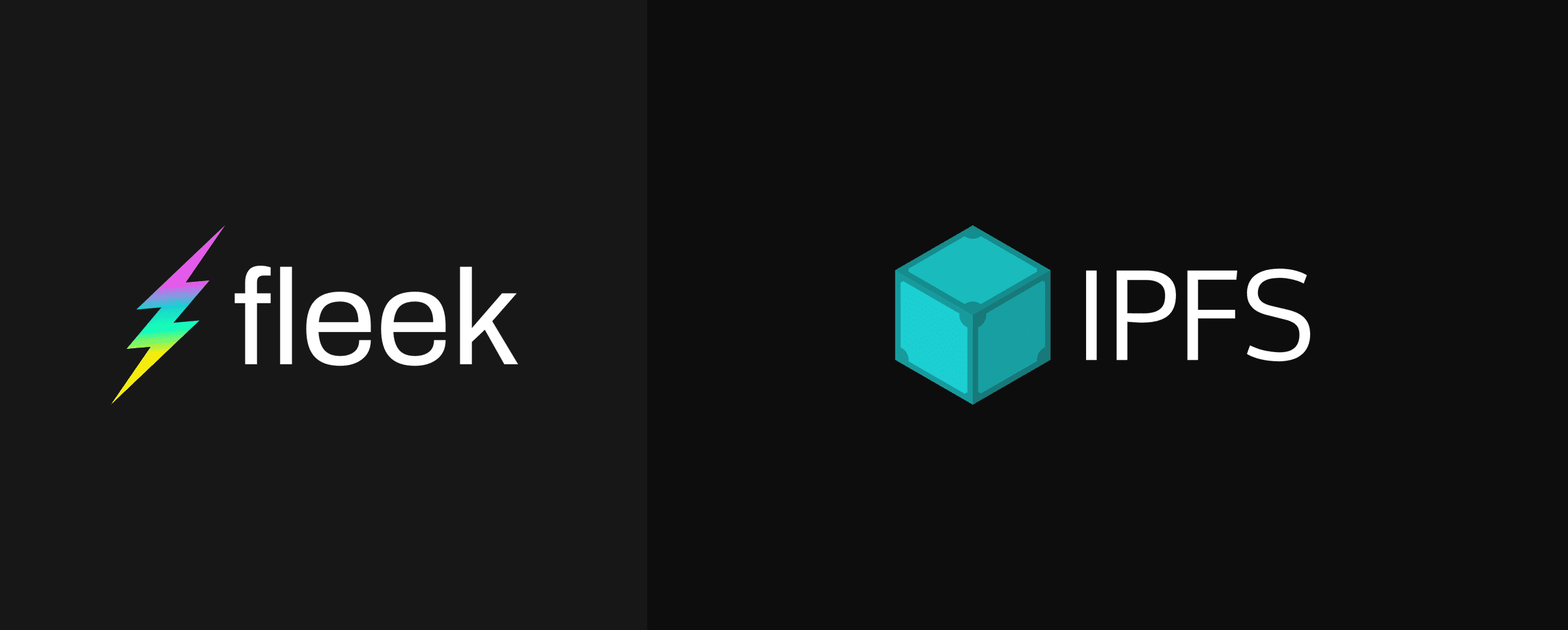
Overview
We’re going to deploy a site onto IPFS in under 30 seconds using Fleek. Let’s get started!
If you don’t have a site or app handy in a GitHub repo, let’s create a simple index.html. If you do, just skip directly to STEP 2.
Fleek will connect to your git provider and auto-detect whatever framework your site is using for quick deployment (you can also customize build settings if you’d like).
Step 1: Set Up a Repo on Github
Create an empty repository, clone it, and start coding.
Create an index.html file and add some content.
add, commit, push (you know the drill)
Now your repository is ready to go!
Step 2: Set Up Fleek
Go to: https://app.fleek.co/
Sign in or up with Github or Email
Add New Site
Connect with Github.
Pick a repository.
If you’re using the Hello World example, there is no framework selected and the build settings are empty for this deployment.
Deploy the Site!
Deployment takes 30 seconds.
Once complete, view your website.
You can view the website using the provided domain name.
https://<your-custom-domain>.on.fleek.co
Or verify with the CID.
https://ipfs.io/ipfs/<CID>
Step 3: Updates
Fleek will automatically redeploy your website whenever you make changes to GitHub. The provided domain name will remain the same and will point to the new CID. This enables you to build fast modern websites hosted on IPFS.
- Sign up
- Join our Community Chat
- Follow us on Twitter
- Check out our Tech Docs
- Contact us at support@fleek.co